最近想试一试从vs code切换到vim,简单介绍一下从Mac安装neovim及其插件的过程
ghostty
这个终端也不错,比较简洁,最后采用了这个终端
新的终端linux没集成,ssh的时候需要设置一下环境变量(TERM=xterm-256color) https://ghostty.org/docs/help/terminfo
| |
brew install ghostty
tldr
我们再安装一个命令备忘录插件tldr
The tldr pages are a community effort to simplify the beloved man pages with practical examples.
brew install tldr
Then you have direct access to simplified, easy-to-read help for commands, such as tar, accessible through typing tldr tar instead of the standard man tar.
使用很简单:tldr就行
oh my zsh
Oh My Zsh is a delightful, open source, community-driven framework for managing your Zsh configuration. It comes bundled with thousands of helpful functions, helpers, plugins, themes, and a few things that make you shout…
install:
| |
theme:choose powerlevel10k
Powerlevel10k is a theme for Zsh. It emphasizes speed, flexibility and out-of-the-box experience.
install:
| |
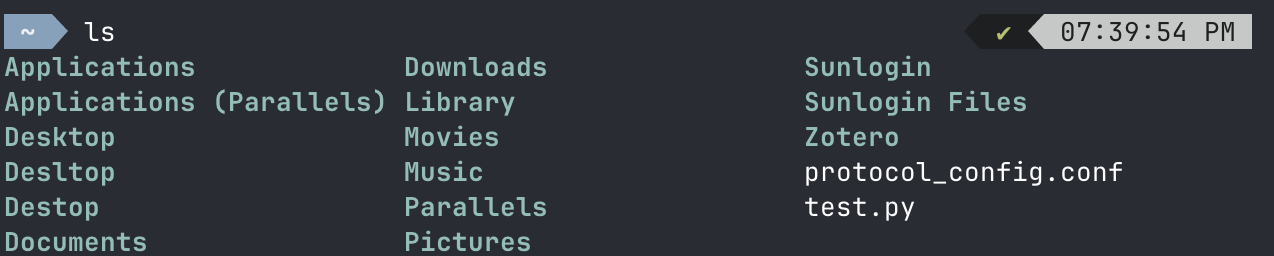
如果需要额外配置可以修改~/.zshrc和~/.p10kzsh
接下来我们安装3个zsh插件
| |
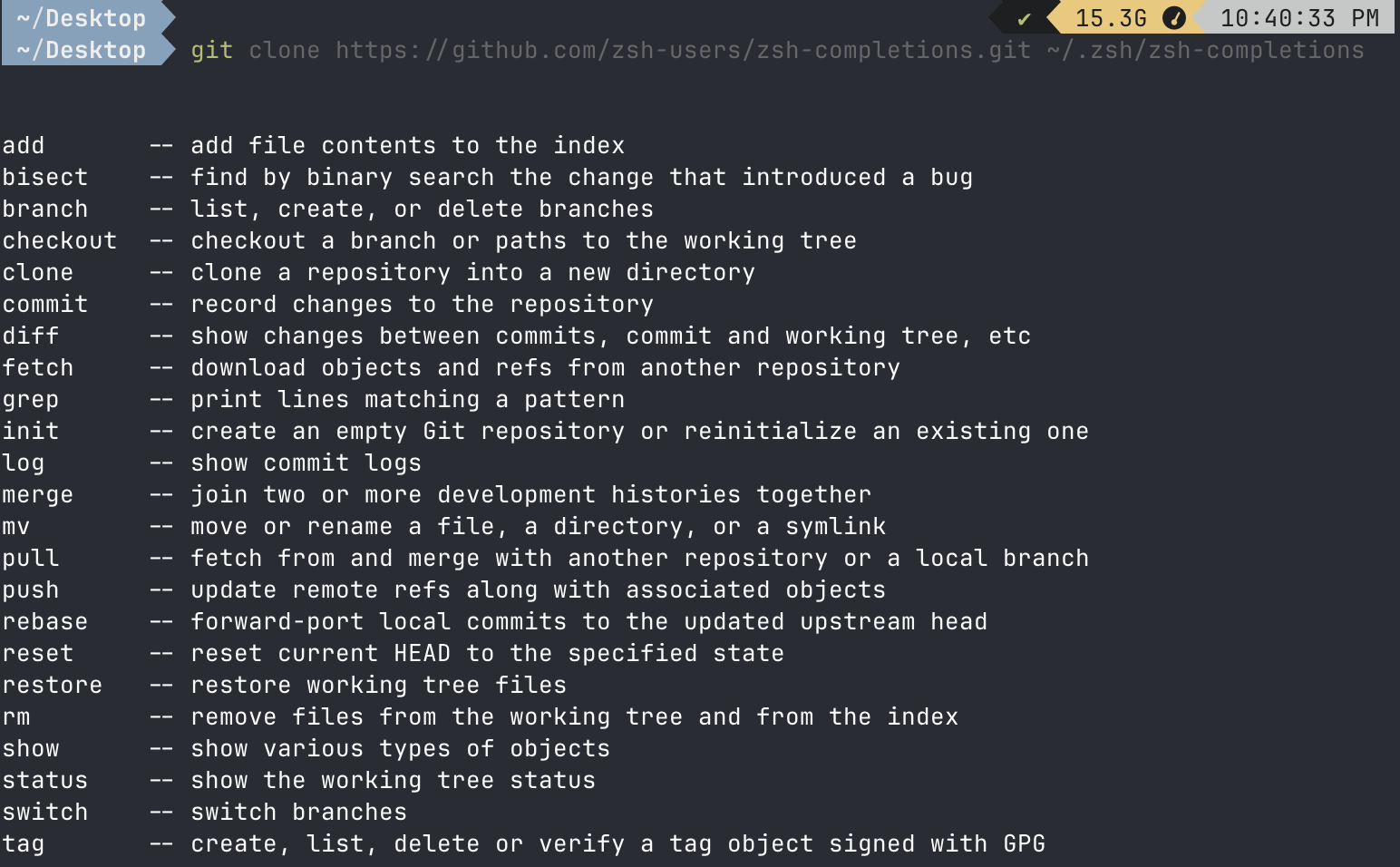
note
到这里,我们前期的shell配置就配置好啦!
neovim
Neovim is a refactor, and sometimes redactor, in the tradition of Vim (which itself derives from Stevie). It is not a rewrite but a continuation and extension of Vim. Many clones and derivatives exist, some very clever—but none are Vim. Neovim is built for users who want the good parts of Vim, and more.
install:brew install neovim
tip
进入nvim,:Tutor会有一个不错的教程哦
这里使用https://github.com/nvim-lua/kickstart.nvim作为初始配置
按照readme安装好配置
note
nvim进入nvim,就会自动安装配置的插件了,我们也有一个基础的配置了,这些配置在init.lua中。
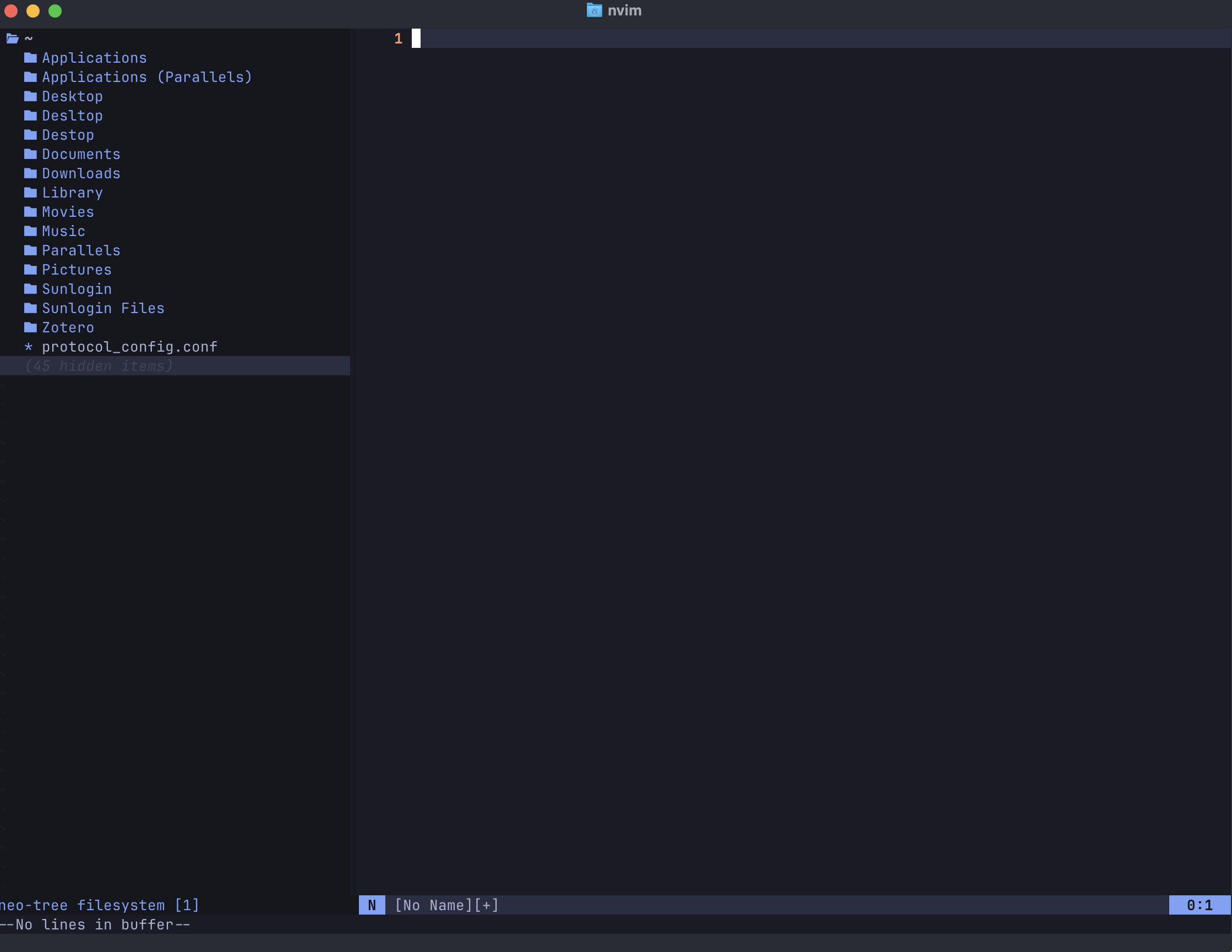
撒花!